Introduction to Apache Kafka: Essentials for Cloud-Based Data Processing

Apache Kafka has established itself as a leading platform for processing and integrating real-time data in enterprises. Initially developed at LinkedIn to efficiently handle large volumes of data, Kafka is now an indispensable tool in a variety of industries, from financial services to social media and e-commerce. Apache Kafka is considered a powerful event-streaming platform capable of processing, storing, and scaling real-time data streams in clusters. In this section, we explore what Apache Kafka is and why it is so valuable in the world of cloud technologies.
What is Apache Kafka?
Apache Kafka is a powerful open-source software project for stream processing. Developed by the Apache Software Foundation, it is written in Java and Scala. Kafka enables companies to collect, store, process, and analyze data in real-time. It is not just a messaging queue but a comprehensive platform for data streaming. Recognized as an event streaming platform, Apache Kafka is used for stream processing, real-time data pipelines, and large-scale data integration, handling high message throughputs in real-time and utilized by Fortune 100 companies for various APIs to create data-driven applications and manage complex backend systems.
Key Features of Apache Kafka
1. High Throughput: Kafka can process thousands of messages per second, meeting the high demands of modern data processing tasks.
2. Scalability: The system is horizontally scalable, meaning more servers can be added to increase capacity without performance degradation.
3. Fault Tolerance: Kafka replicates data across multiple brokers (servers) to avoid data loss. Even if part of the system fails, data integrity and availability are not compromised.
4. Real-Time Processing: Kafka allows near real-time data processing, crucial for applications such as real-time analytics, monitoring, or fraud detection. It supports stream processing for real-time data processing, including filtering, joining, mapping, and aggregating data streams. Kafka Streams extends these capabilities as a powerful stream-processing library for continuous real-time data processing and creating real-time data flow charts.
Advantages Over Other Platforms
Compared to traditional enterprise messaging systems like RabbitMQ or ActiveMQ, Kafka stands out not only for its high throughput and ability to handle streaming data but also as a powerful alternative to conventional enterprise messaging systems that can handle large volumes of messages. While many traditional systems focus primarily on the message exchange model, Kafka offers a robust solution for extensive data streams and complex processing logics.
These characteristics make Apache Kafka a preferred choice for companies relying on efficient and reliable processing of large data volumes. In the next section, we delve deeper into the architecture of Apache Kafka to understand how these performance features are achieved.
Architecture of Apache Kafka
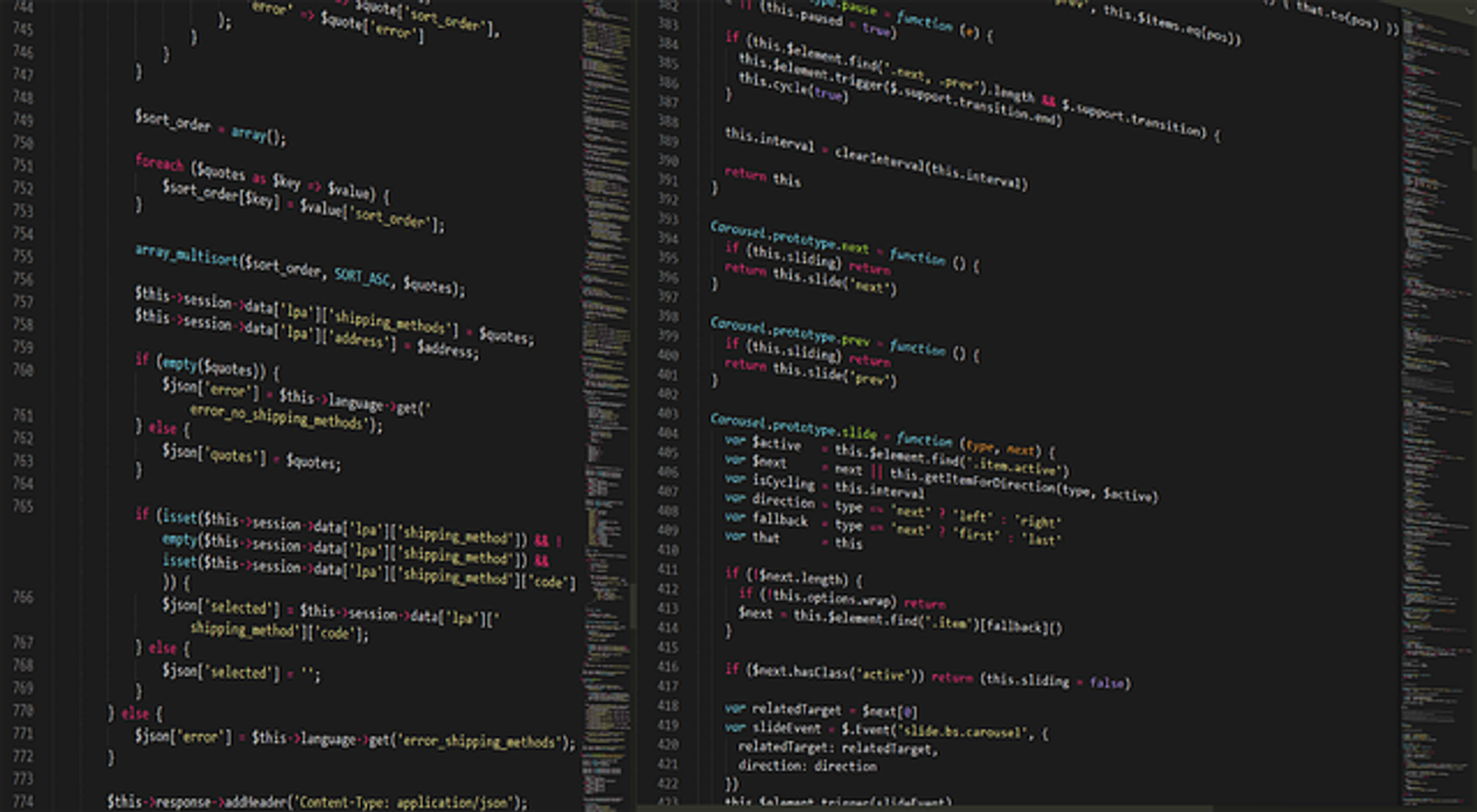
The architecture of Apache Kafka is specifically designed for managing large volumes of data and supports the processing of streaming data at scale. This section details the internal structure of Kafka and explains how it contributes to the platform’s scalability and efficiency.
Core Components of Kafka
1. Broker: A Kafka cluster consists of one or more servers known as brokers. Each broker can store a large number of messages available for data processing.
2. Topics: Messages in Kafka are organized into categories known as topics. A topic is a logical channel through which messages are published and subscribed.
3. Producer: A producer is an application or process that sends data to Kafka. Producers publish their messages to specified topics.
4. Consumer: Consumers are applications or processes that subscribe to data from Kafka. They read messages from the topics they are interested in.
5. Zookeeper: Kafka uses Zookeeper to manage the state information of the cluster. Zookeeper coordinates the brokers and ensures all state transitions are correct (e.g., in case of a broker failure).
Data Flow and Scalability
Messages in a Kafka topic are stored in a series of partitions. This partitioning allows Kafka to scale data horizontally across multiple brokers, with each broker managing only a portion of a topic’s data. This means adding more brokers to a cluster increases the system’s performance and fault tolerance without causing bottlenecks.
Kafka’s ability to effectively manage and process massive data volumes is supported by its simple yet powerful architecture. This makes Kafka an ideal solution for companies needing to process large data streams in real-time. Integrating stream processing, particularly through the use of Kafka Streams for processing data streams within Kafka clusters, underscores Kafka’s scalability and efficient data flow management by ensuring exactly-once delivery.
Setup and Getting Started

Setting up Apache Kafka might seem challenging at first, but with a step-by-step guide, the process is straightforward and efficient. Here, we explain the essential steps for installing Kafka and provide tips on how to configure a basic setup to start processing data quickly.
Detailed Guide to Installing Apache Kafka
Installing Apache Kafka is a crucial step to ensure your data streams are processed efficiently and reliably. Here is a detailed guide explaining each step clearly, so even beginners can complete this process without hassle.
1. System Requirements
Before starting with the installation of Kafka, ensure your system meets the basic requirements:
Java Version: Kafka is written in Java, so Java 8 or higher is required. You can check your Java version by entering java -version in your command line. If Java is not installed or an older version is present, you can download and install the latest version from the official Java website.
Zookeeper: Kafka uses Zookeeper for cluster management. Zookeeper is usually included in the Kafka package, so no separate installation is necessary.
2. Download and Install
Download: Visit the official Apache Kafka website and download the latest Kafka version as a .tar.gz file.
Install: Extract the downloaded archive into a directory of your choice. You can do this by opening the archive with an archiving program or using the command tar -xzf kafka_2.13-2.7.0.tgz in your terminal, adjusting the filename to the downloaded version.
3. Configuring Zookeeper
Edit the configuration file: Open the zookeeper.properties file located in the config directory. Here, you need to specify the path for the data directory where Zookeeper stores its configuration data. Add a line like dataDir=/path/to/data/directory, where /path/to/data/directory is the path to the desired directory.
4. Starting Zookeeper
Start Zookeeper: Run the script bin/zookeeper-server-start.sh with your config/zookeeper.properties file as a parameter to start Zookeeper. The command looks like this: bin/zookeeper-server-start.sh config/zookeeper.properties.
Verification: You should see confirmation in your console that Zookeeper has started successfully.
5. Configuring Kafka
Server configuration: Edit the server.properties file, also in the config directory. It is important to adjust the log.dirs parameter to specify the location for Kafka logs.
6. Starting Kafka
Start Kafka: Open a new terminal window and run the script bin/kafka-server-start.sh with your config/server.properties file as a parameter to start the Kafka broker: bin/kafka-server-start.sh config/server.properties.
Verification: If Kafka started successfully, you would see corresponding log entries in the console confirming the operation.
With these steps, you have successfully installed and configured Apache Kafka. You are now ready to use Kafka for real-time data processing.
Basic Configuration Settings
After installation, it is important to configure Kafka for operation. Here are some basic settings to consider:
Log Retention: Determine how long messages should be retained in the log files before they are deleted.
Partitions: Set up the number of partitions for each topic to achieve optimal performance.
Replication: Configure replication factors to avoid data loss and ensure high availability.
Best Practices for Getting Started
Monitoring: Implement monitoring tools from the start to track the performance and health of your Kafka cluster.
Security: Implement security measures such as authentication and authorization to control access to your Kafka instance.
Backup: Plan regular backups of your Kafka data and configurations to avoid data loss in case of a failure.
With this guide, you should be able to successfully set up Apache Kafka and gain your first experiences in the world of data streaming. In the next section, we will cover advanced topics such as scaling and maintaining your Kafka cluster to ensure your system remains efficient even as data volume grows.
Scaling and Maintaining Kafka

After successfully setting up Apache Kafka, it is important to become familiar with strategies for scaling and effectively maintaining the system. These processes are crucial to ensure Kafka’s performance and reliability even with increasing data volumes.
Scaling Kafka
Kafka is designed from the ground up for high throughput and scalability. Here are some key aspects to scaling your Kafka cluster:
1. Horizontal Scaling: Adding more brokers to a Kafka cluster is an easy way to increase capacity. By adding more brokers and evenly distributing partitions and replicas across brokers, the system can process more data without sacrificing performance.
2. Partitioning: Effective use of partitions is crucial for scalability in Kafka. A higher number of partitions allows better parallel processing and thus a higher throughput rate. However, it is important to find a balance as too many partitions increase overhead and can affect performance.
3. Replication: Increasing the replication factor can improve fault tolerance and data availability. More replicas also mean improved load distribution for read requests.
Maintaining Kafka
Regular maintenance is crucial to ensure the optimal performance of your Kafka cluster. Consider the following measures:
1. Monitoring: Constantly monitor cluster health and performance. Tools such as Apache Kafka's JMX integration, Prometheus, or Grafana provide detailed insights into metrics such as CPU usage, memory usage, and network load.
2. Backup and Recovery: Regularly back up Kafka configuration and data. Ensure you have a reliable strategy for data backup and recovery in case of a failure.
3. Software Updates: Keep your Kafka installation up-to-date with regular updates. Updates may include important security patches, performance improvements, and new features that can enhance the overall efficiency of the system.
Best Practices for Ongoing Optimization
Fine-Tuning Configurations: Adjust configuration settings such as log.retention.hours or num.partitions based on performance requirements and data growth.
Data Cleaning: Implement data cleaning strategies to remove outdated or unnecessary data and free up storage space.
Load Testing: Regularly conduct load testing to assess system performance under different conditions and identify bottlenecks early.
Frequently Asked Questions
What is the difference between Apache Kafka and traditional message brokers?
Apache Kafka can handle a much higher throughput than traditional message broker systems like RabbitMQ or ActiveMQ. While traditional message brokers are primarily optimized for the message exchange model, Kafka is designed for handling large volume data streams and efficiently supports both the Pub/Sub and Queue models.
Can Apache Kafka be used for data persistence?
Yes, Apache Kafka can store data persistently. It is configurable how long data should be retained, either based on time or log size. This flexibility makes Kafka a robust option for applications requiring permanent data streams.
How does Kafka ensure data security?
Kafka uses a combination of replication and partitioning to keep data secure and available. Data is replicated across multiple brokers, meaning even if one broker fails, data can be retrieved from other brokers. This increases fault tolerance and overall system resilience.
What are the best practices for scaling Kafka?
Best practices for scaling Kafka include: increasing the number of brokers to improve load distribution, carefully planning partitioning to optimize data processing, and regularly reviewing replication strategies to ensure data integrity.
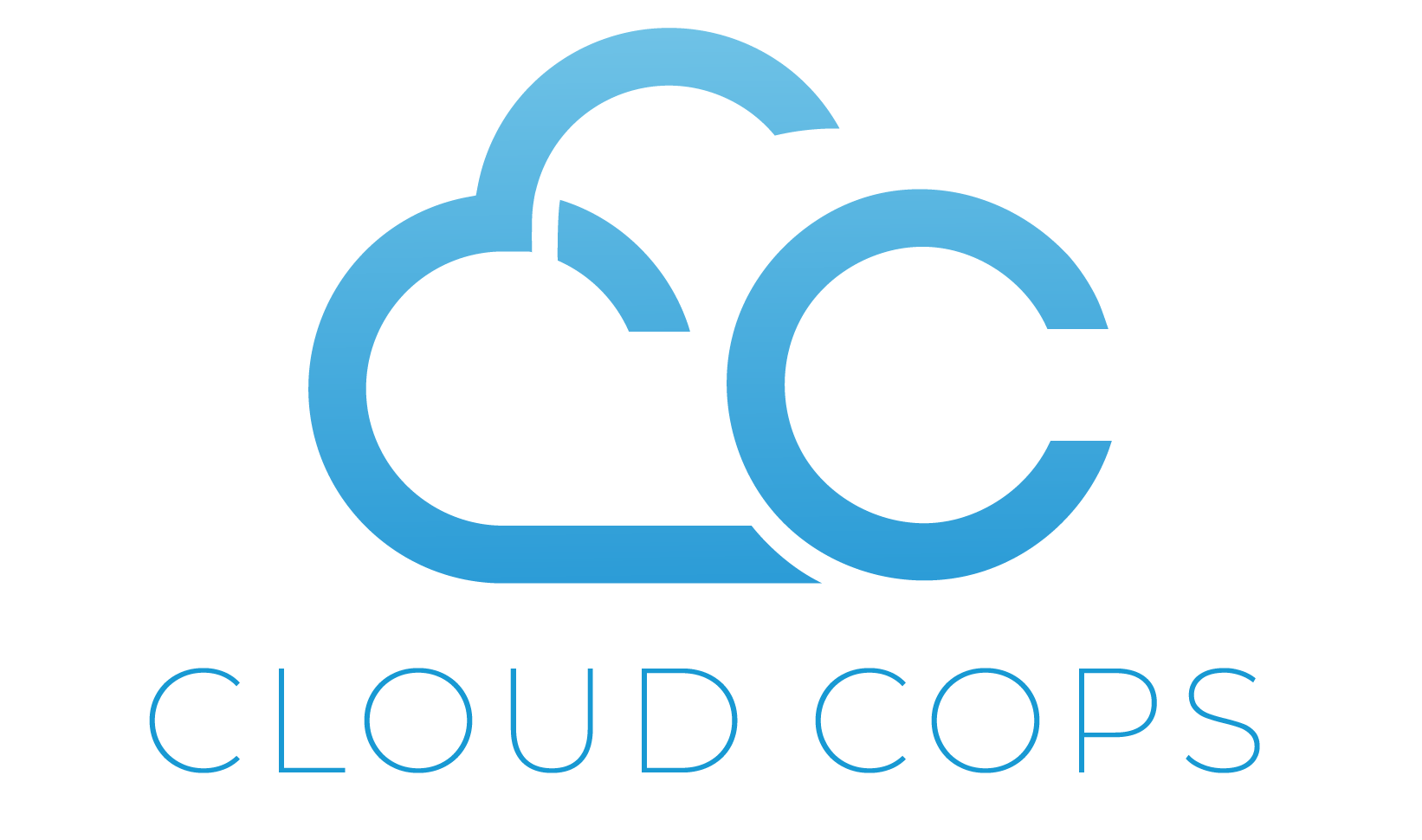
We light the path through the tech maze and provide production-grade solutions. Embark on a journey that's not just seamless, but revolutionary. Navigate with us; lead with clarity.
Connect with an Expert
Salih Kayiplar | Founder & CEO

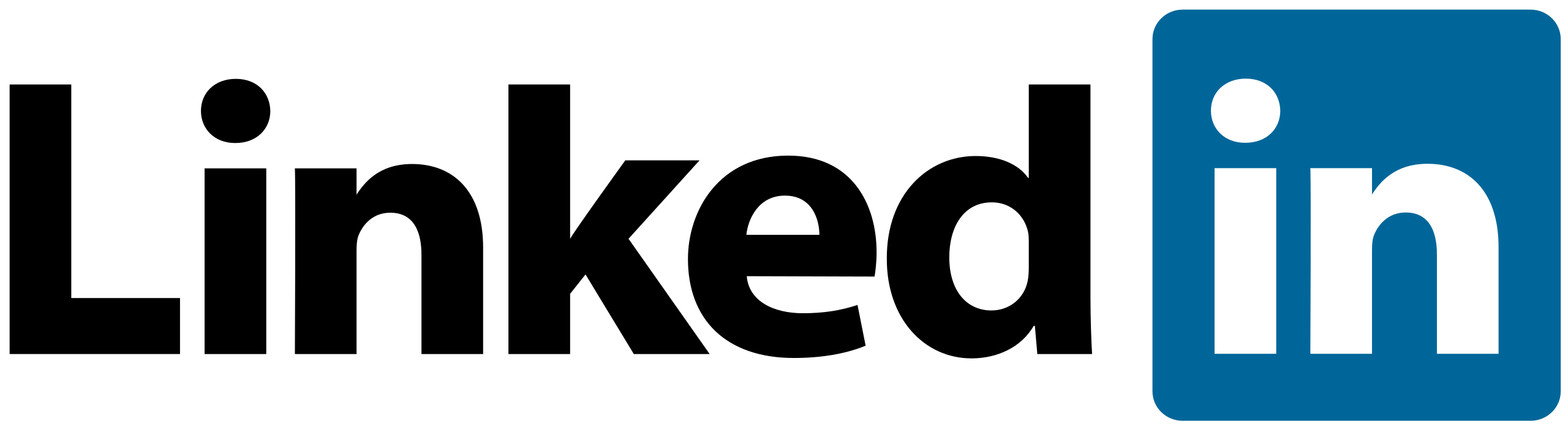
Containerization & Microservices
Containerization & Orchestration ConsultingApplication Modernization ConsultingKubernetes ConsultingDocker ConsultingCI/CD & GitOps
CI/CD ConsultingGitOps ConsultingArgoCD ConsultingFluxCD ConsultingJenkins ConsultingFlagger ConsultingSecurity & Compliance
DevSecOps ConsultingHashiCorp Vault ConsultingSonarQube ConsultingSnyk ConsultingKyverno ConsultingOpen Policy Agent ConsultingNetworking
Cloud Native Networking ConsultingAccess & Identity Management
HashiCorp Boundary ConsultingKeycloak ConsultingHashiCorp Vault ConsultingContainer Registry & Dependencies
Registry & Package Management ConsultingSoftware Dependency ConsultingHarbor ConsultingDragonFly ConsultingJFrog ConsultingRenovate ConsultingTesting & Chaos Engineering
Testing & Chaos Engineering ConsultingChaos Mesh ConsultingTerratest ConsultingLitmus ConsultingObservability & Analysis
Prometheus ConsultingThanos ConsultingOpen Telemetry ConsultingJaeger ConsultingStreaming & Messaging
NATS ConsultingCloud Infrastructure Deployment
Cloud Infrastructure ConsultingCloud Infrastructure Deployment ConsultingTerraform ConsultingPulumi ConsultingCrossplane ConsultingTerragrunt ConsultingCloud Migration
Cloud Migration ConsultingDisaster Recovery
Disaster Recovery ConsultingCloud Maintenance
Cloud Maintenance ConsultingContainerization & Microservices
Containerization & Orchestration ConsultingApplication Modernization ConsultingKubernetes ConsultingDocker ConsultingCI/CD & GitOps
CI/CD ConsultingGitOps ConsultingArgoCD ConsultingFluxCD ConsultingJenkins ConsultingFlagger ConsultingObservability
Observability ConsultingGrafana ConsultingGrafana Loki ConsultingGrafana Tempo ConsultingGrafana Mimir ConsultingOpenTelemetry ConsultingJaeger ConsultingThanos ConsultingPrometheus ConsultingSecurity & Compliance
DevSecOps ConsultingHashiCorp Vault ConsultingSonarQube ConsultingSnyk ConsultingKyverno ConsultingOpen Policy Agent ConsultingNetworking
Cloud Native Networking ConsultingAccess & Identity Management
HashiCorp Boundary ConsultingKeycloak ConsultingHashiCorp Vault ConsultingContainer Registry & Dependencies
Registry & Package Management ConsultingSoftware Dependency ConsultingHarbor ConsultingDragonFly ConsultingJFrog ConsultingRenovate ConsultingTesting & Chaos Engineering
Testing & Chaos Engineering ConsultingChaos Mesh ConsultingTerratest ConsultingLitmus ConsultingService Mesh & Loadbalancer
Load Balancer ConsultingService Mesh ConsultingIngress Controller ConsultingLinkerD ConsultingIstio ConsultingHashicorp Consul ConsultingKong ConsultingObservability & Analysis
Prometheus ConsultingThanos ConsultingOpen Telemetry ConsultingJaeger ConsultingStreaming & Messaging
NATS ConsultingCloud Infrastructure Deployment
Cloud Infrastructure ConsultingCloud Infrastructure Deployment ConsultingTerraform ConsultingPulumi ConsultingCrossplane ConsultingTerragrunt ConsultingCloud Migration
Cloud Migration ConsultingDisaster Recovery
Disaster Recovery ConsultingCloud Maintenance
Cloud Maintenance ConsultingContainerization & Microservices
Containerization & Orchestration ConsultingApplication Modernization ConsultingKubernetes ConsultingDocker ConsultingCI/CD & GitOps
CI/CD ConsultingGitOps ConsultingArgoCD ConsultingFluxCD ConsultingJenkins ConsultingFlagger ConsultingObservability
Observability ConsultingGrafana ConsultingGrafana Loki ConsultingGrafana Tempo ConsultingGrafana Mimir ConsultingOpenTelemetry ConsultingJaeger ConsultingThanos ConsultingPrometheus ConsultingSecurity & Compliance
DevSecOps ConsultingHashiCorp Vault ConsultingSonarQube ConsultingSnyk ConsultingKyverno ConsultingOpen Policy Agent ConsultingNetworking
Cloud Native Networking ConsultingAccess & Identity Management
HashiCorp Boundary ConsultingKeycloak ConsultingHashiCorp Vault ConsultingContainer Registry & Dependencies
Registry & Package Management ConsultingSoftware Dependency ConsultingHarbor ConsultingDragonFly ConsultingJFrog ConsultingRenovate ConsultingTesting & Chaos Engineering
Testing & Chaos Engineering ConsultingChaos Mesh ConsultingTerratest ConsultingLitmus ConsultingService Mesh & Loadbalancer
Load Balancer ConsultingService Mesh ConsultingIngress Controller ConsultingLinkerD ConsultingIstio ConsultingHashicorp Consul ConsultingKong ConsultingObservability & Analysis
Prometheus ConsultingThanos ConsultingOpen Telemetry ConsultingJaeger ConsultingStreaming & Messaging
NATS ConsultingCloud Infrastructure Deployment
Cloud Infrastructure ConsultingCloud Infrastructure Deployment ConsultingTerraform ConsultingPulumi ConsultingCrossplane ConsultingTerragrunt ConsultingCloud Migration
Cloud Migration ConsultingDisaster Recovery
Disaster Recovery ConsultingCloud Maintenance
Cloud Maintenance Consulting© 2025 CloudCops - Pioneers Of Tomorrow