Jenkins: The Path to Efficient Automation

In the fast-paced world of software development, efficiency and speed are key to success. Automation plays a crucial role by taking over repetitive and time-consuming tasks, allowing developers more time for creative and complex problem solving. One of the standout tools that enables automation of software development processes is Jenkins. This article provides a comprehensive insight into Jenkins, its core features, and how it transforms the software development landscape through efficient automation processes.
Why is Automation Essential in Today's Software Development?

Automation is no longer just a nice extra, but a necessity in modern software development. It not only increases efficiency and speeds up the development process but also improves the reliability and quality of software products. Automation reduces human errors, increases consistency, and enables faster response to market demands. In a time when expectations for software deliveries are ever-increasing, the ability to quickly and efficiently produce high-quality software is crucial for success.
What is Jenkins?

Definition and Overview
Jenkins is an open-source automation server created by Kohsuke Kawaguchi, providing developers with tools to automate aspects of software development such as builds, tests, and deployments. Originally started as a fork of the Hudson project, Jenkins has evolved into one of the most popular and versatile automation tools, used by individuals and organizations worldwide. Its platform independence and broad support for various programming languages and technologies make it a valuable tool for any development department.
Core Features and Characteristics
Jenkins offers a variety of features and characteristics that make it an indispensable tool for automating software development processes. The core features include:
Continuous Integration and Continuous Delivery (CI/CD): Jenkins allows integrating code into a central repository and automatically carrying out builds, tests, and deployments.
Plugin Support: With thousands of available plugins, users can customize and extend Jenkins to fit their specific needs.
Flexibility: Jenkins can be used in both simple and complex project environments, from small teams to large enterprises.
Easy Configuration: Jenkins provides a user-friendly interface for configuring and managing projects.
Installation and Setup of Jenkins
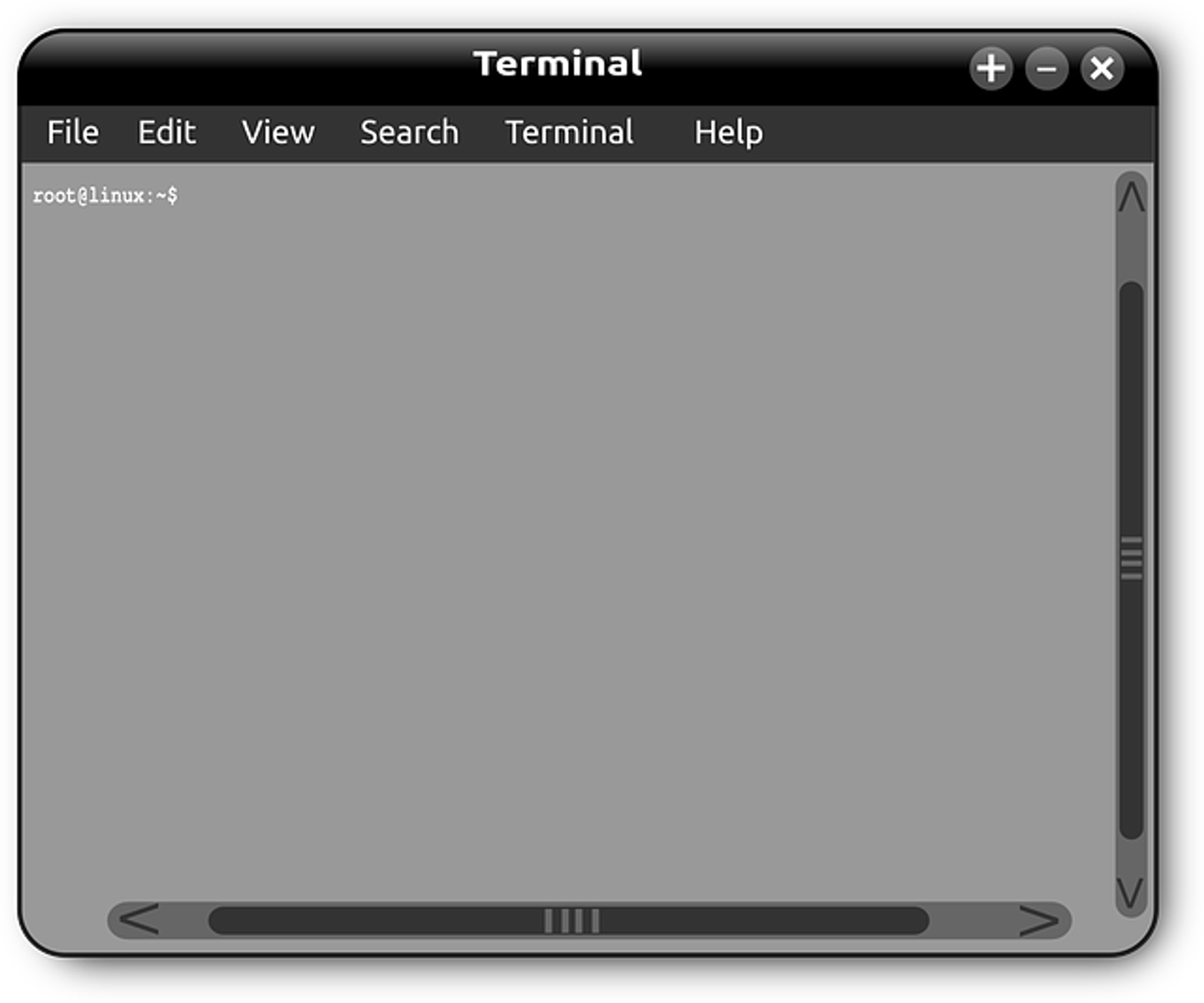
Installing Jenkins is the first step to integrating automation into your development workflow. Jenkins is cross-platform and can be installed on Windows, Linux, and macOS, making it a flexible option for various operating system environments.
Steps for Installing Jenkins on Various Operating Systems
Windows:
Download the Jenkins installation package from the official Jenkins website.
Run the installer and follow the on-screen instructions. You can customize the installation path and choose whether Jenkins should run as a service.
After installation, Jenkins starts automatically and is accessible through a web browser.
Linux: Installation on Linux varies depending on the distribution. For Debian-based distributions like Ubuntu, you can install Jenkins through the terminal with the following commands:
After installation, Jenkins is started as a service and is available on the default port 8080.
macOS: On macOS, Jenkins can be installed using the Homebrew package manager:
Afterward, you can start Jenkins with brew services start jenkins.
Configuring Jenkins and Creating Your First Project
After installation, you need to configure Jenkins before you can create your first project. To do this, open Jenkins in your web browser (usually at http://localhost:8080), and follow the instructions for initial setup.
Unlock Jenkins: The initial setup requires entering an administration password generated by the installer, which you can find in a file on your server.
Install Recommended Plugins: Choose the option to install recommended plugins, which provide a good foundation for most projects.
Create an Admin User: Enter the user details for the Jenkins administrator.
Configure the Jenkins URL: Ensure the Jenkins URL is correct so that Jenkins can properly communicate with your network.
Once Jenkins is configured, you can create your first project. Click on "New Item" in the Jenkins dashboard, enter a name for your project, choose a project type (e.g., Freestyle project), and configure the project settings according to your requirements.
Continuous Integration with Jenkins
Implementing continuous integration (CI) is a central part of modern software development practices. CI allows teams to integrate software changes frequently and automatically, leading to earlier discovery and fixing of errors, improved software quality, and faster release cycles.
Significance and Benefits of Continuous Integration
Continuous integration encourages a culture where developers regularly - often several times a day - bring code changes into a shared repository. Each submission is then automatically built and tested, providing immediate feedback on the impact of the changes. The benefits of this practice include:
Earlier Error Detection and Correction: Immediate testing of changes leads to faster discovery of errors and easier fixes.
Improved Quality: Regular testing ensures higher code quality and reduces the risk of quality issues in production.
Efficiency Gains: Automated builds and tests save time and allow developers to focus on more important tasks.
Faster Release Cycles: With an automated, efficient workflow, software updates can be delivered to customers more quickly.
Setting Up Jenkins for Automating Build, Test, and Deployment Processes
Setting up Jenkins for CI involves some basic steps:
Create a New Jenkins Project: Select "New Item" in the Jenkins dashboard and give your project a name.
Configure Source Code Management (SCM): Connect Jenkins to your SCM repository (e.g., Git) by providing the repository URL and credentials.
Configure the Build Trigger: Determine how and when a build should be triggered. A common practice is to automatically start the build with every push to the repository or at specific times.
Define Build Steps: Configure the steps Jenkins should perform, such as compiling the code or executing scripts.
Configure Post-Build Actions: Specify what should happen after a successful or failed build, e.g., sending notifications or deploying the application.
Automated Testing with Jenkins

An essential part of CI is conducting automated tests to ensure code quality. Jenkins can be integrated with a variety of testing frameworks and tools to automatically execute tests and provide feedback.
Integration of Testing Frameworks and Tools in Jenkins
Jenkins supports many testing tools and frameworks directly through plugins or by executing scripts within build steps. Popular options include JUnit for Java, pytest for Python, and Mocha for JavaScript. Integrating these tools into Jenkins allows you to automatically run tests as part of the build process.
Configuring Jenkins to Execute Automated Tests After Every Build
To configure automated testing in Jenkins, you need to:
Install the Required Plugin: Depending on the testing framework you use, you may need to install a specific plugin in Jenkins.
Configure Test Steps: Add commands to execute your tests in the build steps of your Jenkins project.
Collect and Visualize Test Results: Configure Jenkins to collect and visualize test results by utilizing the appropriate plugins and configurations. This allows teams to easily analyze test results and respond to issues.
Continuous Delivery with Jenkins
Continuous delivery (CD) extends the principles of continuous integration by ensuring that software is kept in a production-ready state and automating the delivery of changes to customers. This allows teams to deliver new features and fixes to end users more quickly and reliably.
Introduction to Continuous Delivery and Its Importance
Continuous delivery automates the entire software release process, from integration through testing to deployment. This leads to a seamless pipeline that enables changes to be moved to the production environment with minimal risk and without manual intervention. The benefits of continuous delivery include improved product quality, higher reliability of releases, and the ability to quickly respond to market changes.
Implementing a CD Pipeline with Jenkins
To implement a CD pipeline with Jenkins, you need to:
Integrate Automated Testing: Ensure your pipeline includes comprehensive automated tests that are run after every build.
Automate Deployment Steps: Configure Jenkins to automatically deploy your application in different environments, based on the test results and team approval.
Set Up Feedback Loops: Use Jenkins to collect feedback on the status of deployments and convey it to the team so that issues can be quickly identified and addressed.
Scaling and Extending Jenkins
For larger projects and teams, it's important to scale and extend Jenkins to meet growing demands.
Ways to Scale Jenkins for Large Projects and Teams
Master-Slave Architecture: Use a Jenkins Master-Slave configuration to distribute builds and tests across multiple machines. This improves efficiency and build times.
Cloud-based Resources: Integrate Jenkins with cloud services to dynamically scale resources for builds and tests. This allows for flexible adjustment to peak loads.
Using Plugins and Integrations to Extend the Functionality of Jenkins
Plugins: Jenkins has a rich plugin catalog that allows adding additional functionalities and customizing Jenkins to specific workflow requirements.
Integrations: By integrating with other tools and services (like code quality checkers, notification systems, and deployment tools), you can create a seamless development workflow.
Best Practices and Tips for Efficient Use of Jenkins
To effectively use Jenkins and get the most out of your automation, you should follow some best practices:
Maintenance of the Jenkins Environment: Regular updates and maintenance of your Jenkins installation are crucial to minimize security risks and benefit from the latest features.
Optimization of Build Times: Use techniques like parallel test execution and dependency caching to reduce build times.
Implement Security Practices: Configure Jenkins and your projects with security in mind by setting up access controls and secure authentication mechanisms.
Case Studies of Successful Jenkins Implementations
To illustrate the effectiveness of Jenkins in practice, let's look at some case studies where companies have successfully used Jenkins to optimize their development processes. These case studies demonstrate how introducing CI/CD with Jenkins can shorten development times, improve software quality, and increase customer satisfaction.
Conclusion
Jenkins is a powerful tool that paves the way for efficient automation in software development. By implementing CI/CD pipelines, integrating automated tests, and utilizing its scaling and extending capabilities, teams can significantly improve their development processes. The future of Jenkins and automation in software development looks promising, as more companies recognize and implement the benefits of these practices.
Frequently Asked Questions
What is Jenkins?
Jenkins is an open-source automation server that enables developers to automate aspects of software development such as builds, tests, and deployments. As an extensible automation tool, it provides a platform to support the continuous integration and continuous delivery (CI/CD) of projects. Jenkins can be installed on numerous platforms and supports various programming languages and technologies. Through its wide range of plugins and the ability to configure pipelines, Jenkins allows teams to make their development processes more efficient and effective.
What is an Open Source Automation Server?
An open-source automation server is software that provides source code available for anyone to view, modify, and enhance. These servers are designed to handle development processes like compiling code, running tests, and deploying applications automatically. They facilitate continuous integration and continuous delivery (CI/CD) in software development projects. Open-source automation servers like Jenkins offer a flexible, customizable platform for automating build, test, and deployment tasks, thereby promoting efficient and agile development practices.
What is a CI Server?
A CI server (Continuous Integration Server) automates the process of integrating code changes from different development branches into a shared repository. Its main purpose is to detect errors early, improve software quality, and accelerate the development process. A CI server monitors the repository for changes, automatically performs builds and tests for each change, and provides immediate feedback to the development team. This supports the practice of continuous integration by enabling frequent integration of small changes rather than large changes at the end of the development cycle. Jenkins is an example of a widely used CI server that can also support continuous delivery processes.
How does Jenkins Improve Team Collaboration?
Jenkins plays a crucial role in fostering team collaboration in software development projects. By automating builds, tests, and deployments, it enables teams to work continuously and efficiently on shared projects. Jenkins allows code changes from every team member to be immediately integrated, tested, and validated, improving communication and coordination within the team. It provides a transparent platform where the status of builds and tests is visible to all team members, accelerating problem-solving and decision-making. By reducing manual errors and shortening development cycles, Jenkins supports closer and more productive collaboration within the team.
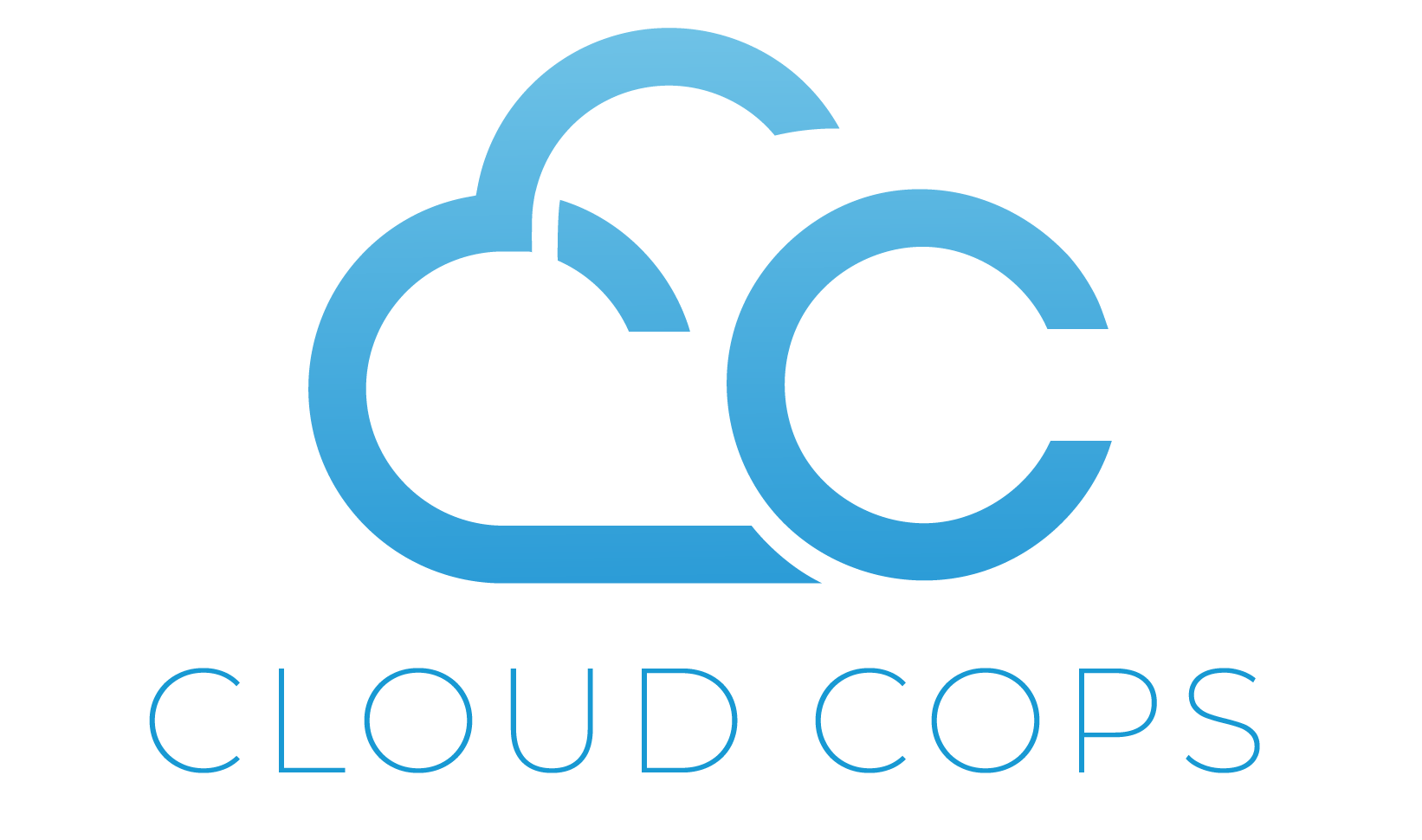
We light the path through the tech maze and provide production-grade solutions. Embark on a journey that's not just seamless, but revolutionary. Navigate with us; lead with clarity.
Connect with an Expert
Salih Kayiplar | Founder & CEO

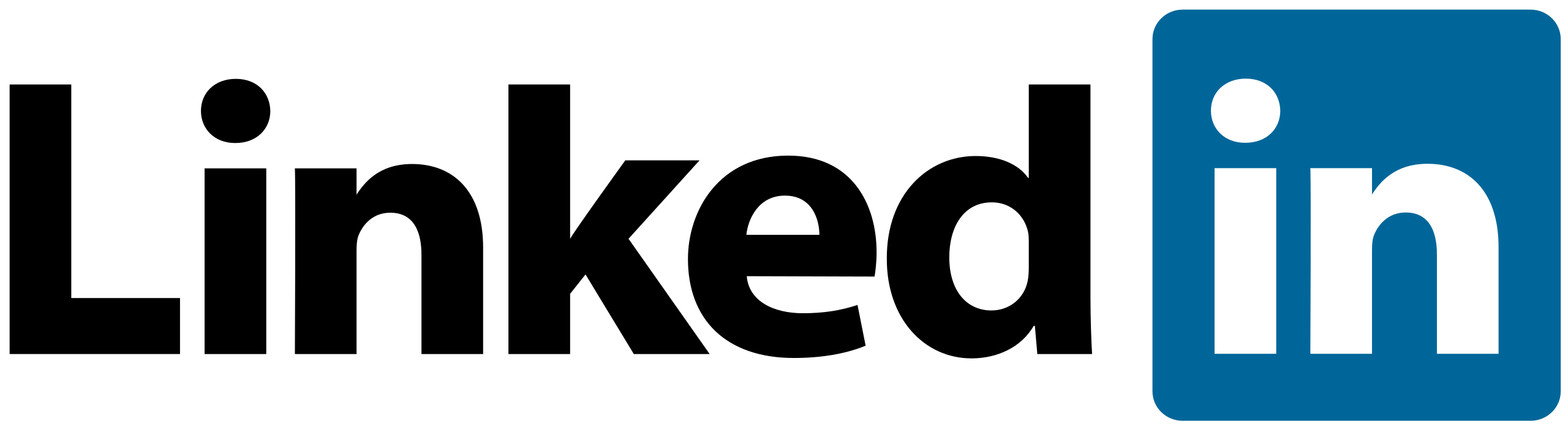
Containerization & Microservices
Containerization & Orchestration ConsultingApplication Modernization ConsultingKubernetes ConsultingDocker ConsultingCI/CD & GitOps
CI/CD ConsultingGitOps ConsultingArgoCD ConsultingFluxCD ConsultingJenkins ConsultingFlagger ConsultingSecurity & Compliance
DevSecOps ConsultingHashiCorp Vault ConsultingSonarQube ConsultingSnyk ConsultingKyverno ConsultingOpen Policy Agent ConsultingNetworking
Cloud Native Networking ConsultingAccess & Identity Management
HashiCorp Boundary ConsultingKeycloak ConsultingHashiCorp Vault ConsultingContainer Registry & Dependencies
Registry & Package Management ConsultingSoftware Dependency ConsultingHarbor ConsultingDragonFly ConsultingJFrog ConsultingRenovate ConsultingTesting & Chaos Engineering
Testing & Chaos Engineering ConsultingChaos Mesh ConsultingTerratest ConsultingLitmus ConsultingObservability & Analysis
Prometheus ConsultingThanos ConsultingOpen Telemetry ConsultingJaeger ConsultingStreaming & Messaging
NATS ConsultingCloud Infrastructure Deployment
Cloud Infrastructure ConsultingCloud Infrastructure Deployment ConsultingTerraform ConsultingPulumi ConsultingCrossplane ConsultingTerragrunt ConsultingCloud Migration
Cloud Migration ConsultingDisaster Recovery
Disaster Recovery ConsultingCloud Maintenance
Cloud Maintenance ConsultingContainerization & Microservices
Containerization & Orchestration ConsultingApplication Modernization ConsultingKubernetes ConsultingDocker ConsultingCI/CD & GitOps
CI/CD ConsultingGitOps ConsultingArgoCD ConsultingFluxCD ConsultingJenkins ConsultingFlagger ConsultingObservability
Observability ConsultingGrafana ConsultingGrafana Loki ConsultingGrafana Tempo ConsultingGrafana Mimir ConsultingOpenTelemetry ConsultingJaeger ConsultingThanos ConsultingPrometheus ConsultingSecurity & Compliance
DevSecOps ConsultingHashiCorp Vault ConsultingSonarQube ConsultingSnyk ConsultingKyverno ConsultingOpen Policy Agent ConsultingNetworking
Cloud Native Networking ConsultingAccess & Identity Management
HashiCorp Boundary ConsultingKeycloak ConsultingHashiCorp Vault ConsultingContainer Registry & Dependencies
Registry & Package Management ConsultingSoftware Dependency ConsultingHarbor ConsultingDragonFly ConsultingJFrog ConsultingRenovate ConsultingTesting & Chaos Engineering
Testing & Chaos Engineering ConsultingChaos Mesh ConsultingTerratest ConsultingLitmus ConsultingService Mesh & Loadbalancer
Load Balancer ConsultingService Mesh ConsultingIngress Controller ConsultingLinkerD ConsultingIstio ConsultingHashicorp Consul ConsultingKong ConsultingObservability & Analysis
Prometheus ConsultingThanos ConsultingOpen Telemetry ConsultingJaeger ConsultingStreaming & Messaging
NATS ConsultingCloud Infrastructure Deployment
Cloud Infrastructure ConsultingCloud Infrastructure Deployment ConsultingTerraform ConsultingPulumi ConsultingCrossplane ConsultingTerragrunt ConsultingCloud Migration
Cloud Migration ConsultingDisaster Recovery
Disaster Recovery ConsultingCloud Maintenance
Cloud Maintenance ConsultingContainerization & Microservices
Containerization & Orchestration ConsultingApplication Modernization ConsultingKubernetes ConsultingDocker ConsultingCI/CD & GitOps
CI/CD ConsultingGitOps ConsultingArgoCD ConsultingFluxCD ConsultingJenkins ConsultingFlagger ConsultingObservability
Observability ConsultingGrafana ConsultingGrafana Loki ConsultingGrafana Tempo ConsultingGrafana Mimir ConsultingOpenTelemetry ConsultingJaeger ConsultingThanos ConsultingPrometheus ConsultingSecurity & Compliance
DevSecOps ConsultingHashiCorp Vault ConsultingSonarQube ConsultingSnyk ConsultingKyverno ConsultingOpen Policy Agent ConsultingNetworking
Cloud Native Networking ConsultingAccess & Identity Management
HashiCorp Boundary ConsultingKeycloak ConsultingHashiCorp Vault ConsultingContainer Registry & Dependencies
Registry & Package Management ConsultingSoftware Dependency ConsultingHarbor ConsultingDragonFly ConsultingJFrog ConsultingRenovate ConsultingTesting & Chaos Engineering
Testing & Chaos Engineering ConsultingChaos Mesh ConsultingTerratest ConsultingLitmus ConsultingService Mesh & Loadbalancer
Load Balancer ConsultingService Mesh ConsultingIngress Controller ConsultingLinkerD ConsultingIstio ConsultingHashicorp Consul ConsultingKong ConsultingObservability & Analysis
Prometheus ConsultingThanos ConsultingOpen Telemetry ConsultingJaeger ConsultingStreaming & Messaging
NATS ConsultingCloud Infrastructure Deployment
Cloud Infrastructure ConsultingCloud Infrastructure Deployment ConsultingTerraform ConsultingPulumi ConsultingCrossplane ConsultingTerragrunt ConsultingCloud Migration
Cloud Migration ConsultingDisaster Recovery
Disaster Recovery ConsultingCloud Maintenance
Cloud Maintenance Consulting© 2025 CloudCops - Pioneers Of Tomorrow